How To Clear Akamai Cache
Purge Request to Akamai
Purge request to Akamai server is a process to send instruction to the proxy server to free-up some item in the cache so that the new request will get a new copy of data. This is an HTTP command used by Akamai proxy server. Purge cache in Akamai proxy server is very easy, all you need to know is what programming language you use and add the appropriate Web Service.
Akamai Web Service
| Language | URL |
| Pearl | https://ccuapi.akamai.com/ccuapi.wsdl |
| Microsoft Visual Basic 6, SOAP 1.0 | https://ccuapi.akamai.com/ccuapi-list.wsdl |
| Microsoft Visual Basic 6, SOAP 3.0 | https://ccuapi.akamai.com/ccuapi-list-2001.wsdl |
| Microsoft Visual Basic .NET | https://ccuapi.akamai.com/ccuapi-dotnet.wsdl |
| Java | https://ccuapi.akamai.com/ccuapi-axis.wsdl |
Steps to Purge Cache in Akamai Proxy Server in C#
1. Open Microsoft Visual Studio (I am using 2008)
I am going to use C#, so I need to run Visual Studio to create a project and write code to purge cache items:
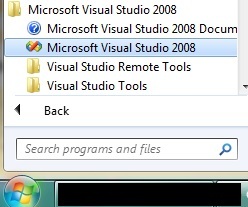
2. Add Akamai Web Service
Akamai is exposing one of their web services that has functionality to trigger purge cache request in Akamai proxy server. All we need to do is to add this service as reference in our .NET application.

Right click on the C# project and then click on the Add Service Reference item, then the Add Service Reference popup window will appear.

In the Address input box, please input https://ccuapi.akamai.com/ccuapi-dotnet.wsdl and then click on the Go button to load the web service. At the bottom, you'll see Namespace input box you can modify the namespace a sper your convenience, let's say AkamaiPurgeCache. You will be using this namespace upon accessing the methods and classes inside this service.
3. Write Code to Initiate Purge Request to Akamai Proxy Server
Please modify the needed information, especially the credentials and the item you want to purge.
public void PurgeCache() { try { string username = " username"; string password = " password"; string email = " mysample@email.com, mysample@anotheremail.com"; string[] fileToPurge = new string[] {" nstore.abc.com/1234/folder/myfile.html"}; string action = " action=remove"; string domain = " domain=production"; string purgeType = " type=arl"; string[] options = new string[]{action, domain, email, purgeType}; AkamaiPurgeCache.PurgeApi purgeAPI = new AkamaiPurgeCache.PurgeApiClient(); AkamaiPurgeCache.PurgeResult purgeResult = purgeAPI.purgeRequest (username, password, string.Empty, options, fileToPurge); if (purgeResult.resultCode >= 300) { System.Text.StringBuilder sb = new System.Text.StringBuilder(); sb.AppendFormat(" Error Code: {0}",purgeResult.resultCode); sb.AppendFormat(" Error Message: {0}", purgeResult.resultMsg); sb.AppendFormat(" Session ID: {0}", purgeResult.sessionID); sb.AppendFormat(" URI Index: {0}", purgeResult.uriIndex); throw new Exception(sb.ToString()); } } catch(Exception e) { }
History
- 23rd April, 2011: Initial version
How To Clear Akamai Cache
Source: https://www.codeproject.com/Articles/186089/How-to-Purge-Cache-in-Akamai-Proxy-Server-using-C
Posted by: blockthowas.blogspot.com

0 Response to "How To Clear Akamai Cache"
Post a Comment